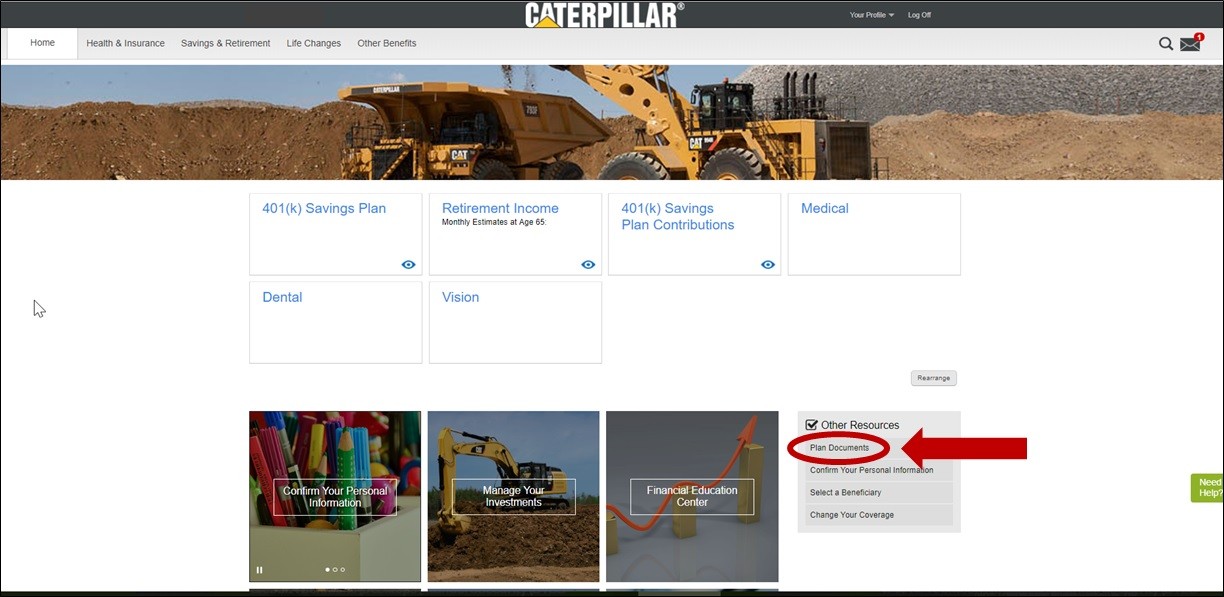Summary Plan Descriptions (SPD)
After you have logged into Alight's UPoint website, click on "Plan Documents" on the lower right-hand side of the homepage (see image below). On the next page (Plan Information), click the "Summary Plan Description" drop-down menu to access your applicable Summary Plan Descriptions.
Log on to the UPoint website to view your Summary Plan Descriptions (SPD)
The files are in Adobe Portable Document Format (PDF). To open them, you need Adobe® Reader version 6.0 or higher installed on your computer. A free download is available on the SPD page by clicking on the “Using Adobe® Reader To Open PDF Files” link. You can save (download) PDF files on your computer to view or print when you're not logged on to the site.
If you want a print version of any SPD, contact the Caterpillar Benefits Center at 1-877-228-4010 Monday – Friday from 8 a.m. – 6 p.m. (CST).